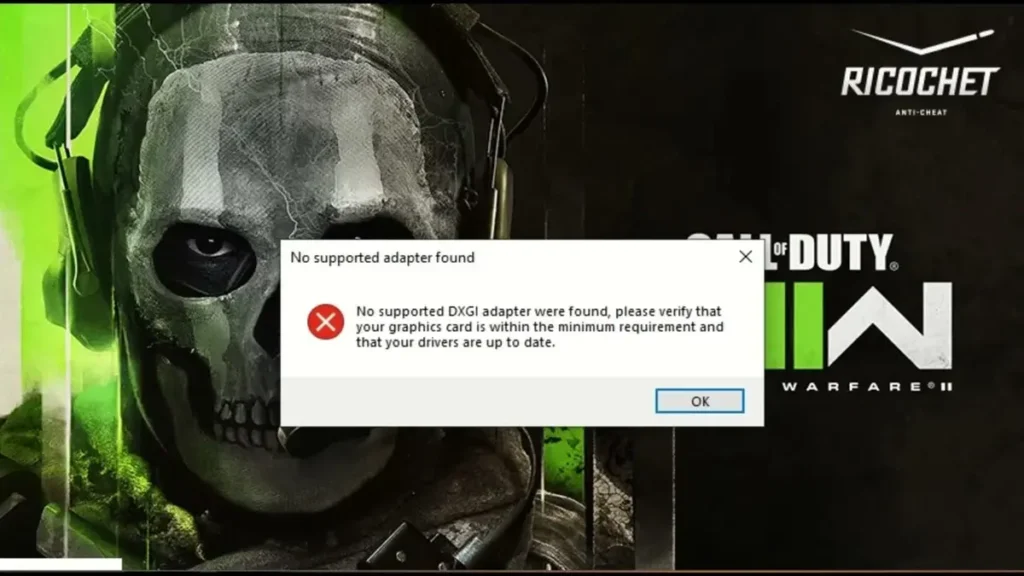Here’s How to Fix ‘No Supported DXGI Adapter Found’ Error for MW2
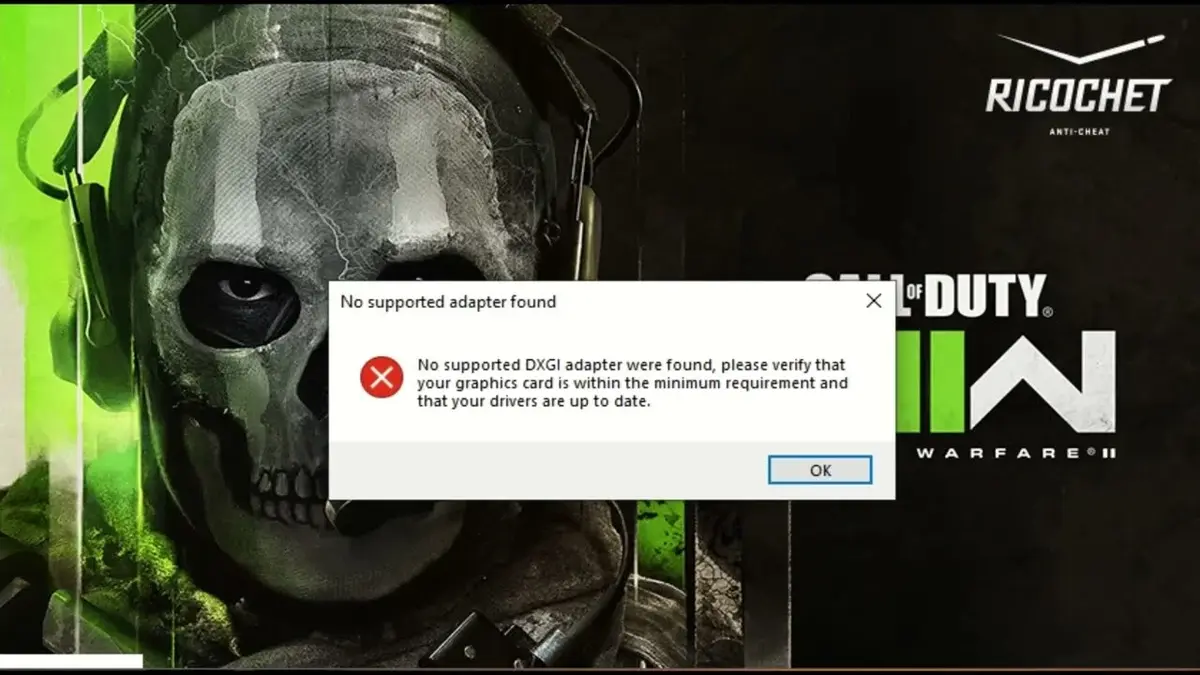
The “No Supported DXGI Adapter Were Found” error appears for PC users while attempting to launch Call of Duty Modern Warfare 2. Unfortunately, this problem has becoming more common for people who use an Nvidia or AMD GPU. Fortunately, there are some options that can help. Here’s how to resolve the “No DXGI Adapter Found” PC issue in MW2.
Install the most Up to Date GPU drivers
Developers typically use the most recent hardware and software. This indicates that game creators will begin tweaking their games in response to updated drivers from graphics card manufacturers.
If you’ve been stumped by an out-of-date driver, there’s a strong chance you’re experiencing the Dxgi Error Device Hung issue as a result of outdated drivers.
Updating your GPU drivers takes only a few minutes and may be done by following these steps:
- Open Run by holding down the Windows Key and R at the same time.
- Select “DxDiag” from the drop-down menu and click “OK.”
- Select the Display tab after the DirectX Diagnostic Tool loads.
- The name and manufacturer of your video card are listed in the Device section. The current driver version is listed in the Driver section.
- Visit the driver manufacturer’s website to obtain the most up-to-date driver. If the computer is under warranty, contact the computer manufacturer.
Related: What to do in Apex Legends ‘Dxgi Error Device Hung’ Error Code
After updating the drivers, you should be able to play Modern Warfare 2 without encountering the no supported dxgi adapter found error. To be safe, we recommend rebooting your system first and because you now have the most recent drivers, there’s a strong possibility that your game will perform better as well.
What do you think about this? Let us know below.
For latest news in your hands Follow us on Google News.