Page Contents
How to download Apex Legends Mobile without adding payment method?
Apex Legends Mobile has finally launched recently, following months of wait time. The game’s first release was limited to select countries as part of the Limited Regional launch, which we went into detail in here, be sure to check it out, but what if your country wasn’t listed in that list? Don’t worry, we got you!
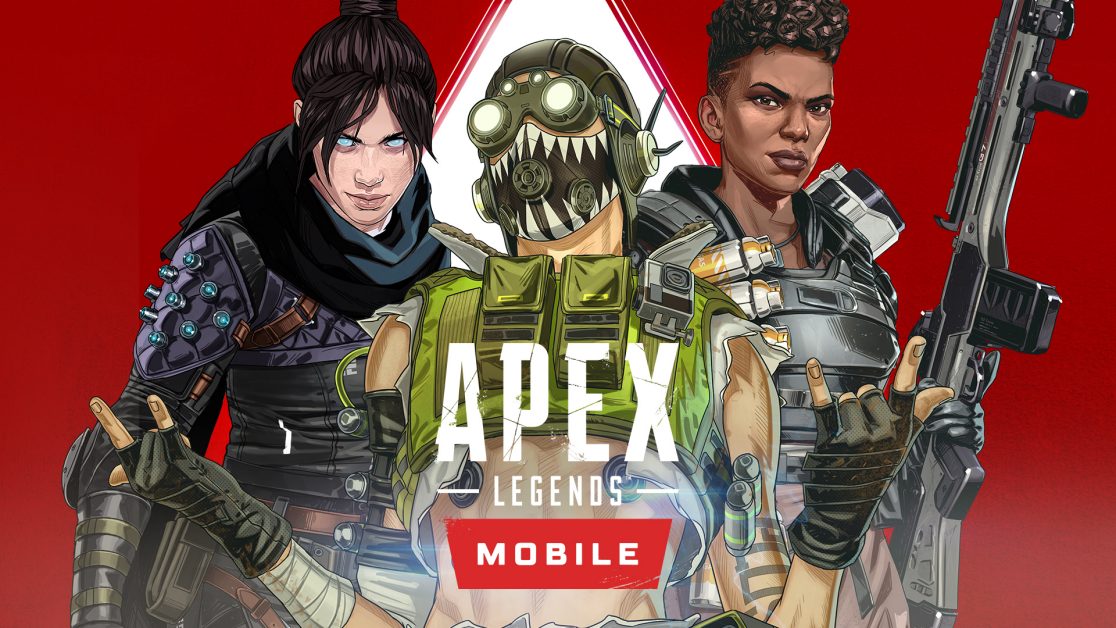
The game’s developer Respawn plans to test the game’s systems (including gameplay mechanics, legends, and weapons), features, and more before releasing it to a wider audience later this year. The Android and iOS test will continue throughout the spring. But now, we’ll show you how to download and play Apex Legends Mobile in ten eligible nations. In this post, we’ve included the procedures for installing Apex Legends Mobile in any country without adding any credit/debit card right now.
To summarize, to run Apex Legends on Android or iOS devices you’ll need a device that meets the minimum system requirements (CPU, GPU and RAM), as well as an active internet connection. Let’s move ahead!

For Unsupported Countries
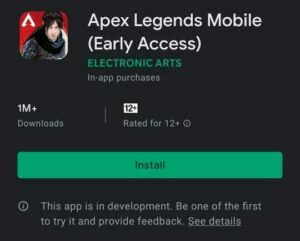
If you don’t live in one of the countries where Apex Legends Mobile is available, like the United States, United Kingdom, or India, you can’t download it from the Play Store. You’ll need to use a workaround to play the game. You can play on your Android device immediately without having to add payment methods by following the steps below.
Prerequisites
Before that you will need a few requirements to complete, follow them and you will be good to go.
A Supported Android Phone
The first requirement to play Apex Legends Mobile is an Android smartphone. At the moment, the soft launch is only available for Android devices, but there are no game system requirements. Your phone, however, must fulfill the following specification criteria according to last year’s beta tests:
- Processor: Snapdragon 625 or above
- RAM: at least 4GB (rumors suggest it has been optimized for 3GB phones)
- Storage space: up to 2GB
- Android version: Android 6.0 and above
A VPN Service
Now, before I explain why we need a VPN, you must understand that we attempted to create a new Google account using a VPN service but the procedure requires a local phone number. We also tried using an Indian phone number to finish the registration process, but it failed. So, we’ve devised a fast solution for signing up for a new Google account. You can use this solution if you don’t have any other way to get a local phone number.
Switching your Google account region is not only difficult but also expensive. In this solution, you’ll need a VPN to change your Google account region. We advise against changing your personal account’s region since the shift lasts for a year. For the time being, you won’t be able to return to your native area.
Furthermore, when it comes to VPNs, you have a number of choices. You may use a free VPN software like Tunnel Bear or pay for a premium service such as ExpressVPN. The only condition that the VPN has to fulfill is that it be able to connect you to one of the soft launch countries listed above. We are going to use SuperVPN in this guide.
Create a New Supported Google Account
Note: Connect VPN to a supported country, We were connected to Singapore.
To begin, you’ll need to create a new Google account in one of the soft launch-supported countries (Argentina, Peru, Mexico, Indonesia, Colombia, Singapore, Malaysia, Philippines, Australia, New Zealand). We’ll show you how to make a Google account on your Android device without a local phone number because many people use their phones for all Internet-related activities. With that in mind, follow the steps below:
Note: All steps have been done on Oneplus 6T with OxygenOS 11.
- Open the Settings on your Android device and select Google [account]. Tap the downward arrow next to your email address at the top of the screen. From the drop-down menu, choose “Add another account” option at the bottom.
- Then, click the “Create account” button at the bottom left of the screen and click on “For myself.”
- Follow the on-screen instructions to make a new Google account. You must provide your first name, last name, birth date, and gender in this step. Then use your email address and choose a password to finish the registration process.
- On the next screen, this is the most important step, Google will ask you – do you want to add a phone number? No, we don’t. At the bottom left, select the “Skip” option.
- Then, look at your account information, press “Next,” then the “I agree” button to confirm the terms and conditions of the new Google account.
Okay, Now we have a Google account in Singapore Region, and done with all the prerequisites.
The Actual Steps
Clearing Google Play Store app Data
Keep the VPN connected to the same region you made google account in and follow this steps:
- Open “Settings” app of your phone.
- Go to “Apps & Notifications” and search for “Google Play Store” and click on it.
- Then Click on “Storage and Cache” and then “Clear Data”.
- Click on “Force Stop” to stop the Google Play Store app.
Voila! If all done correctly, you will get Apex Legends Mobile Install Button Pop-up and will be ready to hop-in the game after the download.
For Supported Countries
If you live in one of the supported soft launch countries and have pre-registered to try out the game, installing and playing Apex Legends Mobile is very easy. Simply go to the game’s Google Play Store page , and you’ll see the “Install” button. Simply hit it and download the software to get started playing as one of your favorite Apex Legends Mobile characters.
[appbox googleplay appid com.ea.gp.apexlegendsmobilefps]
If you chose the “Install when available” option when pre-registering your Android device, the game will be automatically downloaded once it becomes available in your nation. To join in immediately, go to the Apex Legends Mobile download link for Android above.
Frequently Asked Questions
Q. Can I play Apex Mobile in the United States or India right now?
We’ve put up a step-by-step tutorial to help you get started with Apex Legends Mobile if you want to play it in an unsupported country like the United States or India during the soft launch period. All you have to do now is make a new Google account that is compatible with Apex Mobile and connect it to a VPN to get started. To learn how to play Apex Mobile on any device, whether it’s at home or abroad, follow the step-by-step instructions in this comprehensive guide.
Q. How can I get the Apex Legend Mobile APK and OBB files?
Respawn does not allow Apex Legends Mobile to be sideloaded on Android phones, as it did in the beta tests and previous versions. The developers reiterated this point in a recent blog post, writing, “The game should not be sideloaded via a third-party site or direct APK download.” As a result, APK sideloading is not supported.
Q. How do I get Apex Legends on my iPhone?
There was no pre-registration for iOS users to play Apex Legends Mobile, unlike Android. As a result, you can simply download Apex Legends Mobile from the Apple App Store in one of the soft launch countries right away.
Now You can play Apex Legends Mobile right away after installation! Phew!
Legends, you now have the know-how to get around regional blocks and play your favorite Battle Royale game on mobile without any issues. Of course, while playing the game over a VPN connection, you will encounter latency and ping fluctuations, but you will be able to enjoy the game before it is released in your country.



