Page Contents
Apex Legends Code 429 Error fix

The Code 429 error message has plagued Apex Legends players for some time, and here’s how to get rid of it.
The Apex Legends Code 429 error is a frustrating problem that prevents players from logging in, and here’s how to get past it.
Apex Legends is a lot of fun to play, but occasionally players may encounter strange errors that prevent them from playing the game.
The Code 429 error is one of the most common problems affecting the Apex Legends community. This prevents players from accessing the game, and if you want to fix it, there are a few different methods for doing so.
How to fix Apex Legends Code 429 error

If you attempt to login in and encounter the message “error: Failed to connect to the server (code:429),” then you may be facing network connectivity issues that are keeping you from playing Apex Legends.
If the servers are down or your gaming platform is having an issue, you may see this error message. This problem affects both PC and console gamers, but there are a few workarounds that might help.
Restart the Game
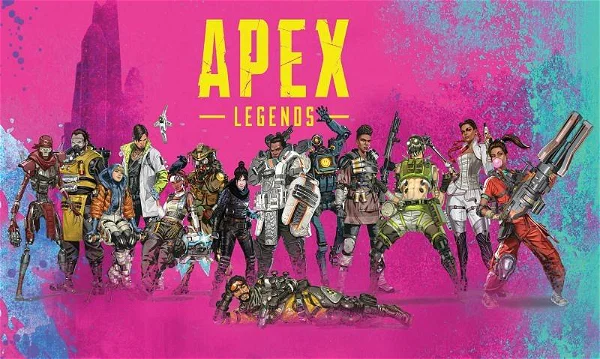
The quickest method is to shut the game down and then restart it. After that, you can try logging into Apex Legends again and seeing if the Code 429 error appears on the display once more.
On PlayStation consoles, here is how to restart:
- To access the Quick Menu, first press the PS button on your controller.
- After that, access the Power tab
- Finally, choose Restart PS4 / PS5 .
If you are using an Xbox, do these steps to restart your console:
- To begin, press and hold the Power button on your console for 10 seconds.
- Then, you may remove the power from your Xbox.
- Finally, reconnect the power cable of your Xbox and turn it on.
After you’ve completed the steps, return to Apex Legends to check whether the error code 429 is still there or not.
If you still get this error after performing the steps above, it means your connection is faulty rather than the game. In that scenario, you’ll need to make sure you’re online.
Check your internet connection
The next action you can take is to restart your router and see whether the Apex Legends Code 429 error still appears in the game.
Here’s how to do it:
- Startup Apex Legends and go to the lobby screen.
- Attempt to wait and queue for the Code 429 error.
- While still in the game, restart your WIFI/router.
- Wait to reconnect to Apex Legends
The issue should be resolved!
Check for Apex Legends updates
There are two reasons why you could get an Apex Legends code 429 error. One is that there are pending updates for the game, and you aren’t running the most recent patch. So all you have to do now is check if a new update is available.
You can check for updates on the Apex Legends page in the store, but you won’t have to, since the game will notify you. Origin will automatically download updates on PC, but Steam may require that you manually do so.
Here’s how to do it:
- Open Steam
- Go to your Library
- Select Apex Legends
- If there is an Update button instead of a Play button, you need to click that
- Wait for the update to finish downloading and then launch the game.
Check the status of the Apex Legends servers.
If you’ve tried out the preceding techniques and still get this error, it’s likely a problem with the servers that Respawn Entertainment will need to address. Fortunately, we have a fantastic method for determining the Apex Legends server status.
Just be patient and refresh the server status every few minutes to see if they’re back up yet. Hopefully, this will resolve the issue and you’ll be able to jump into a match of Apex Legends as soon as possible.
For more posts click here



Reading your article helped me a lot. But I still have some doubts, can you clarify for me? I’ll keep an eye out for your answers.